Getting Started¶
Installation¶
Install the package via Composer:
composer require noiselabs/zf-debug-utils
Then enable this module by adding it to application.config.php.
<?php
'modules' => [
'Noiselabs\ZfDebugModule',
],
Configuration¶
Nothing so far. It just works. Soon we will add the possibility of defining a custom root URL for ZfDebugModule URLs.
What’s inside?¶
ZfDebugModule provides a WebUI and Console commands for debugging ZF2 apps.
WebUI¶
Web URLs are by default mounted at /_debug. After installing this module simply navigate to /_debug and you should
see the home screen. If you are using the ZendSkeletonApplication the home URL should look similar to this:
http://127.0.0.1:8080/_debug.
Console¶
If you prefer to use the Console type php public/index.php at the terminal to see a summary of the available commands.
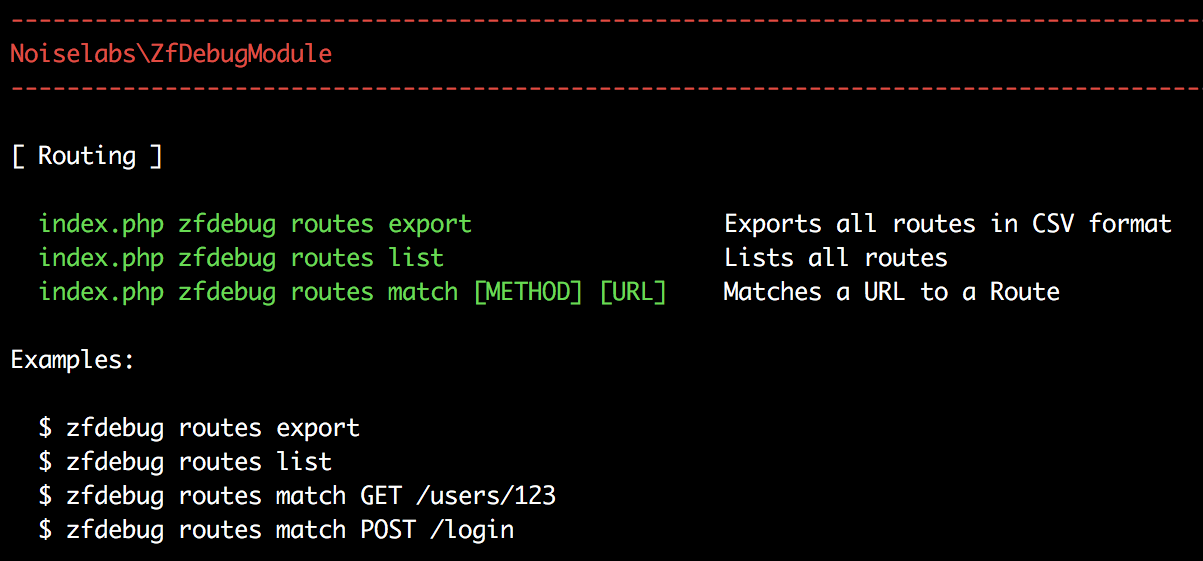
Routing¶
Routing is the first debug component made available. You have the possibility to list all routes or match a URL to a route.
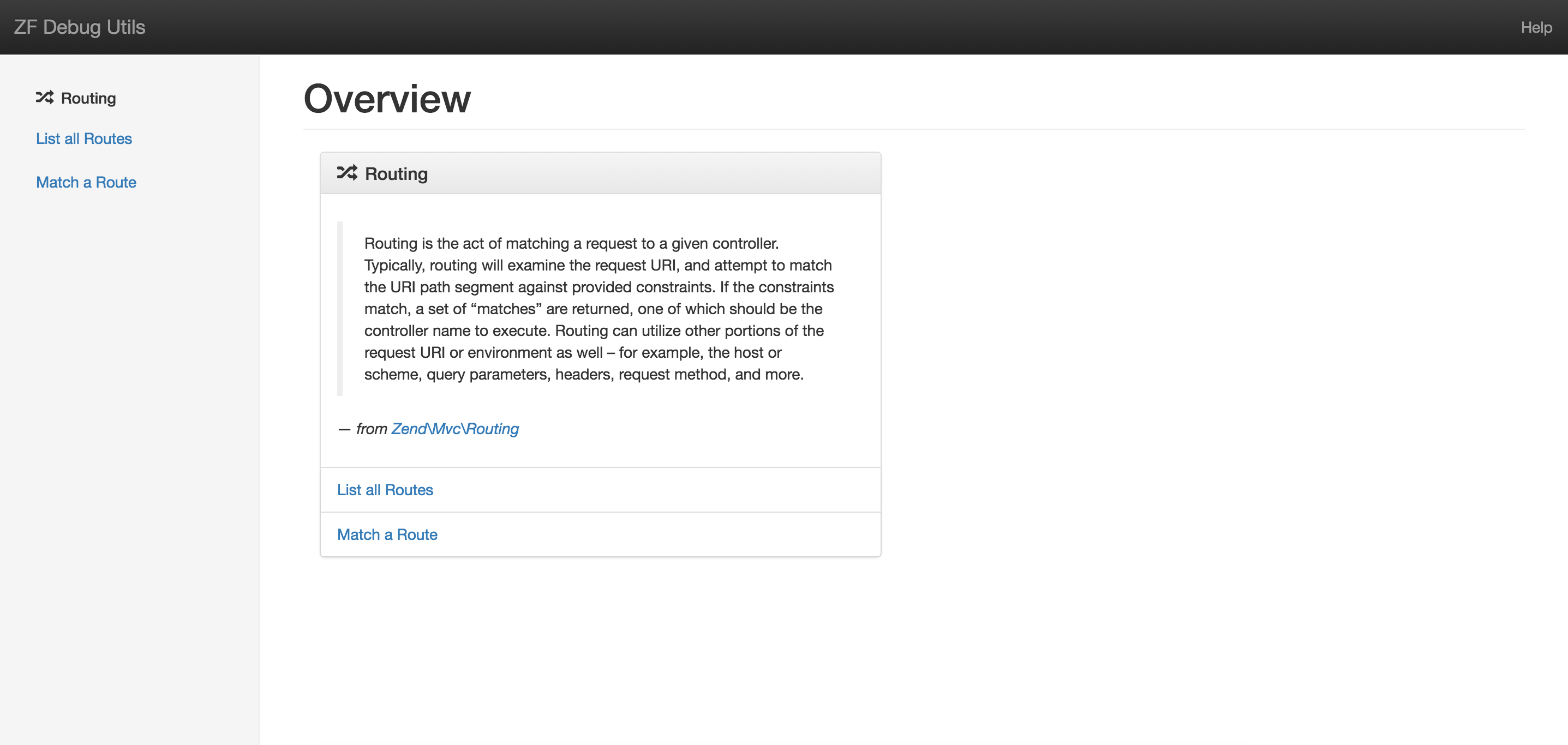
List all Routes¶
[ WebUI ]
Navigate to /_debug/routes/list or in the Home screen click in List all Routes. These are all the routes available
in current application. Each column is sortable and you can filter results by using the search input.
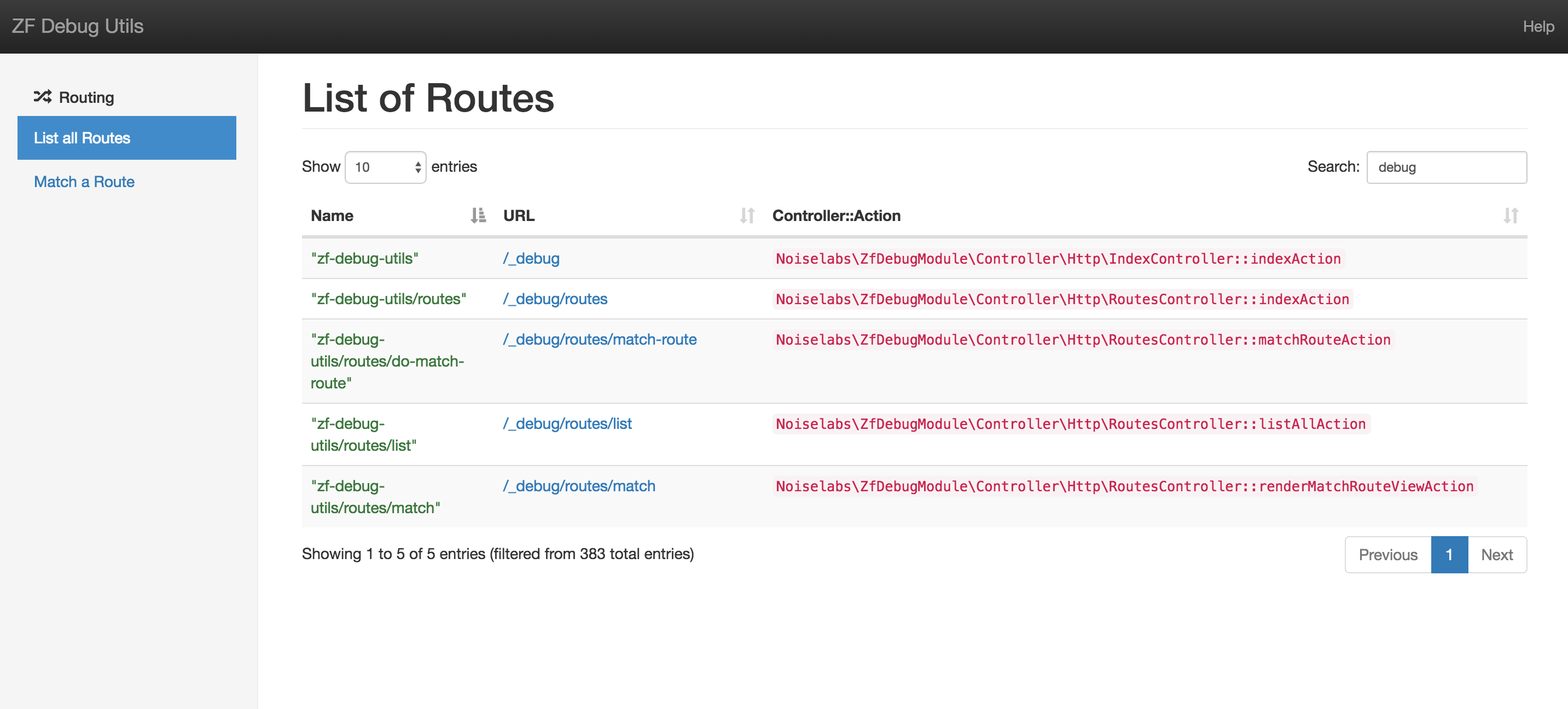
[ Console ]
$ php index.php zfdebug routes list
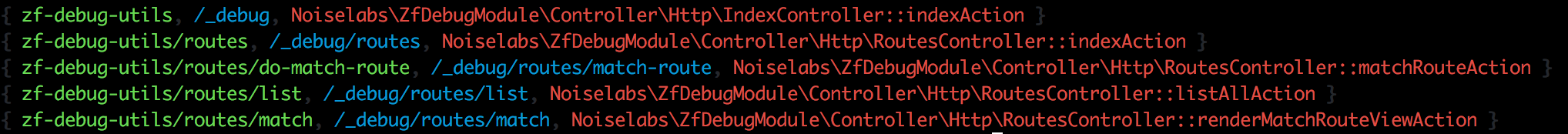
Match a Route¶
[ WebUI ]
Navigate to /_debug/routes/match or in the Home screen click in Match a Route. Provide an HTTP method such as “GET”
or “POST” plus a base URL (omit the scheme) and hit Find Route. If the URL matches a route in your application you
should see something similar to the following picture. You can see details such as the route URL, controller and action.
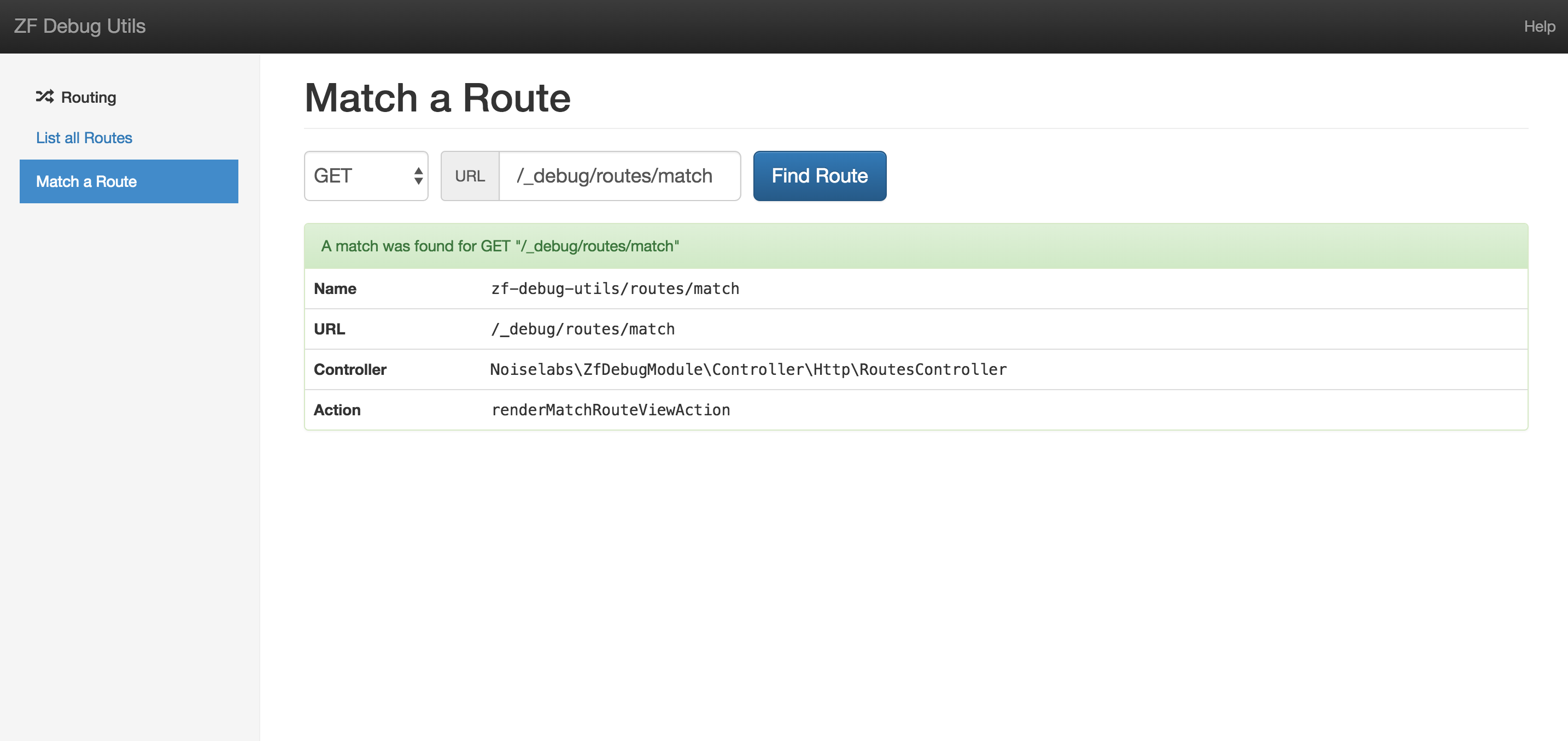
[ Console ]
$ php index.php zfdebug routes match GET /_debug/routes/match
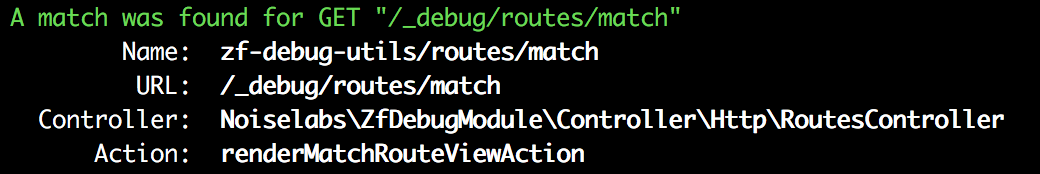
Export all routes in CSV format¶
[ Console ]
It is possible to have the output of the List all Routes feature saved into a CSV file. The generated file can then be loaded by spreadsheet applications and used in reports.
Note that the export feature is at the moment only available via the Console.
$ php index.php zfdebug routes export
